Home InMillion Web Traffic Features Article
Traffic Quality
Posted on 2021-12-21 Updated on 2023-05-23We already know that most of us dislike reading 😉 but we advise you to read this article carefully to learn more about SEO improvement and how to apply these conditions to your website SEO.
InMillion Web Traffic (WT) allows you to control anything you may need to adjust your website measurement values, from the Bounce Rate to session duration, page views, total users, countries, devices, browsers and so on. Literally everything.
If you’re already our user you probably noticed that WT focuses in the first place on the traffic quality, not quantity. Quantity is a main factor of SEO but what makes the difference is the visit quality. There’s nothing new here, we are all already know this fact. However, if you’d like to know more about controlling the quantity, you can take a look at: How many visits I can send
Let’s talk about an important thing for the traffic quality which’s: Session Duration
How much the standard average time per page reading? You’re probably thinking: 15, 20 or 30 minutes? Unfortunately, you’re wrong. The standard average time per page reading is 44 seconds (surprise 😦). this’s based on a study on over 20 billion user sessions from across the globe made by Contentsquare and a survey by Databox, you can read more at this link on Hubspot or see this image:
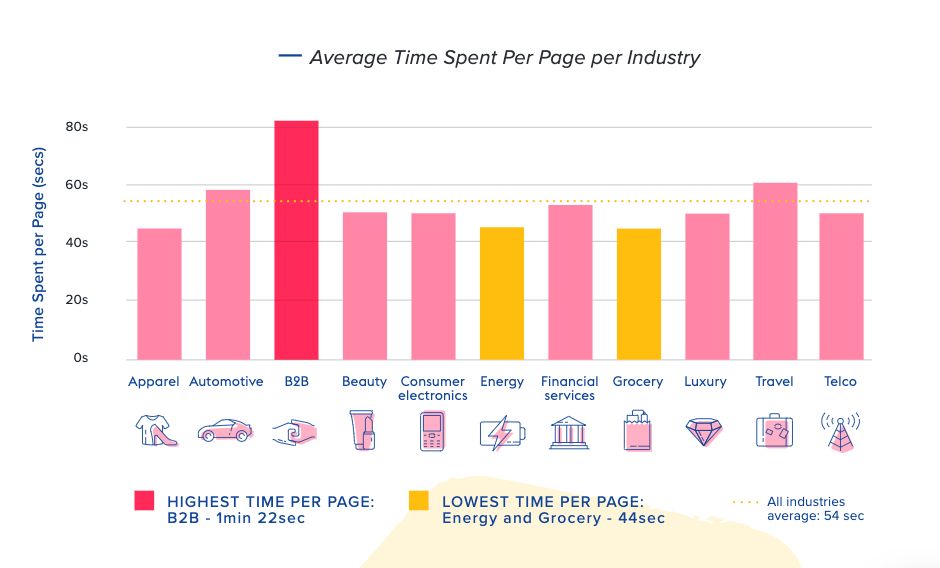
Image by Contentsquare
The average session duration is: total duration of all sessions (in seconds) / number of sessions and there’s some rules of how Google calculates this value, more information can be found at this link on Google.
Too much reading? It deserves your time to read if you’re interested to improve your website SEO. When you understand these rules from all of the previous articles, you can apply it to WT settings in order to get the best possible results.
From that links, you can see three major points:
- As you read on DataBox: One of the easiest tweaks you can make to improve time on page is to set all links -even internal links- to open in a new tab. (just add [target=”_blank”] after href property for each link)
- Make settings in WT to execute more hits like Scroll and Clicks, as you’ve read on Google
- If a user visited your website and browsed five pages in typical conditions (fast page load, fast connection, engagement hits and a desire of reading by the user to stay) Google Analytics will generate a session duration of 220 seconds (44 x 5). Although a lot of users reading 2 or 3 pages for session. However, this’s just an example, any user could read more or less pages and stay for more time but the best average of session duration should be between 3 – 5 minutes.
Back to WT:
You probably noticed how many factors and situations could affect the session duration, for this reason, there’s no standard answer of how to set WT options to get your desired results but here’s an example that should generate a high quality traffic with 3 – 5 minutes of average session duration in the typical conditions (fast page load and fast connection)
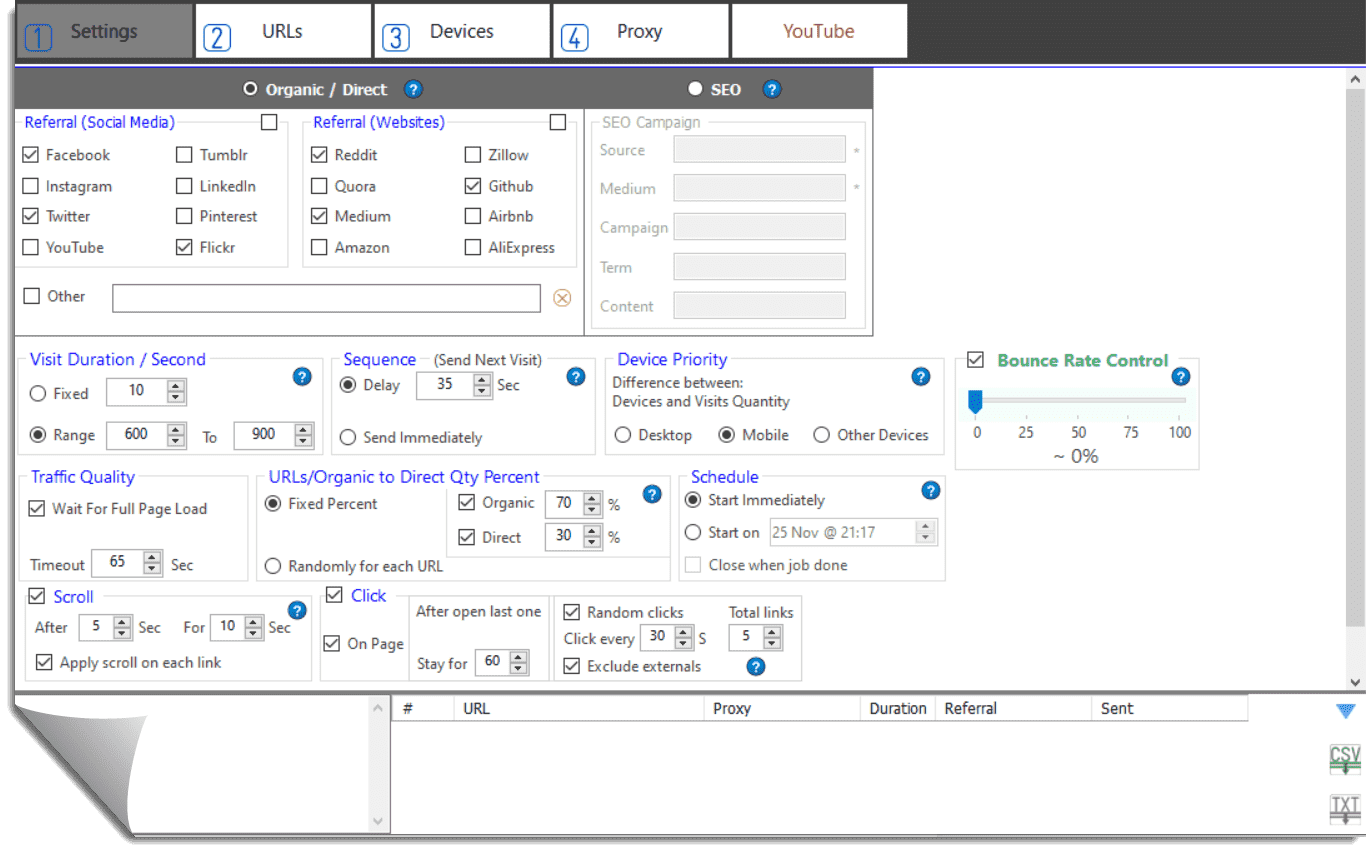
Since each user has different connection speed, a different website and each page has its own structure, you have to make some tests to know what the best settings according to your case. This doesn’t mean that it’s complicated to set optimal settings and send traffic. No, no… it’s really so easy. Just set these settings and send a job then see the values in Google Analytics, if all is well, save the settings to use it again (Project >> Save). if not, change some values like: visit range duration, total links to click and scroll duration then send a job again and watch the results until you get your desired results taking into consideration the following fact:
What makes the big difference in the visit quality and session duration is the connection speed and the available resources of your PC.
Notes about the figure above:
- Those settings will keep many browsers running together in the background for a long time (about 15 minutes), don’t use it if your PC RAM is less than 8gb, however, you can try it anyway, you’ll lose nothing.
- Delay value: 35s will let your application works comfortably because it will open a new browser each 35s. You can set it to 20s or less to generate more visits per hour but this will consume more resources (RAM & CPU). You’re the only one who knows the best value according to this article How many visits I can send
- You're probably wondering why the expected session duration is 3 – 5 minutes while it is 10 – 15 minutes in settings (600 – 900 seconds)? Well, that’s exactly what we’ve talked about in the previous fact: connection speed & available resources.Suppose you sent 100 visits, some of them will stay and register 15 minutes’ session duration, on the hands, other visits will take more time to load the page (or all session’s pages) due to many possible reasons like: used proxy overloaded, CPU reached high value or the page contains high size of data. In this case, Chrome will take a lot of time to continue navigation and it could be closed before ending the whole events (browse or run events) and will register a short session duration (i.e. 5 seconds) that will reduce the average of session duration.
Please note: this’s what already happening all the time when real people browsing any website, in other words: this’s the normal behavior of browsing the internet.
If you still have the time to read, it’s good to know more about the workflow of our software:
WT only opens your own Chrome and sends the commands like: scroll and clicks per time then closes it after the specific time you have set. That’s only its job. Any other event or measurement process is done by the Chrome itself because Chrome who is browsing your site, not WT because it already doesn’t have the ability to browse.
At the same time of Chrome doing its job (based on commands received by WT), Google Analytics registering results from the time of each page loaded until the end of the whole session which’s called [Active time]
WT just gives you the ability to control that Active time. Just like that.
Want to know more? Try for free, instantly download & activate, no registration or credit card required.
Found this article helpful?
[ 1741 Out of 1749 Found Helpful ]
