Home InMillion Web Traffic Features Article
How many visits can I send per day?
Posted on 2021-11-16 Updated on 2025-04-12How many visits can I send per day with InMillion App (IMA)?
Short answer:
Normal computers might be able to send 3K - 5K.
However, it's very hard to give a general answer because it depends on many different factors. Your computer specs are just one part of the equation. Other factors include page size, internet speed, and more. You might be able to send 3K, 10K, or even 20K visits per day — regardless of your PC specs.
For example:
If your computer can send 5K visits to “example1.com,” it might only handle 2K for “example2.com” due to heavier content (images, videos, scripts, etc.). So in the end, you’re the only one who can answer this question — and you’ll get a good idea by reading the rest of this article. Keep going!
IMA uses a real Chrome or Edge browser to send traffic or clicks. Everything that happens when you open your real browser will happen exactly the same way in IMA.
For each visit, it opens a separate Chrome or Edge browser and executes the events.
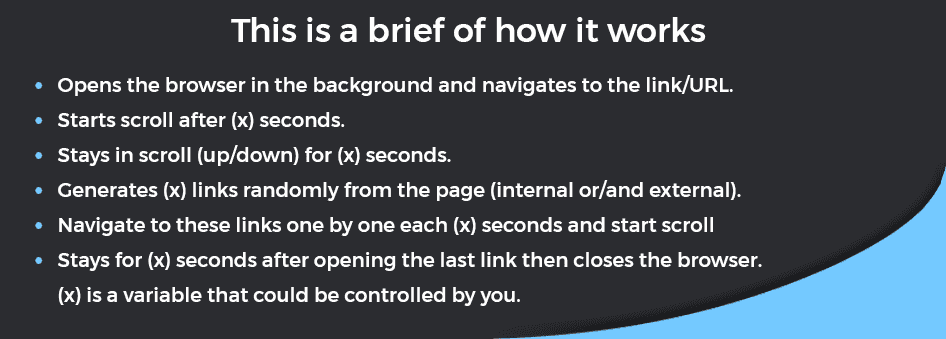
Each visit consumes CPU and RAM — just like when you manually open a Chrome or Edge browser. That means the total visits per hour mainly depend on your PC’s available resources and the page size.
Example:
Sending a visit to Amazon.com could use 5x more resources than Wikipedia.org, because Amazon loads a lot of images and scripts, while Wikipedia mostly contains text.
So the answer to “how many visits?” is tricky — it depends on:
- Page size
- Your PC specs
- Connection speed
- Whether you're using proxies
- How many jobs are running at the same time
...and more.
How to control the number of visits?
You control the daily number of visits using the “Delay” value. For example:
- Delay = 20s → 3 visits per minute → 4,320 per day.
- Delay = 10s → 6 per minute → 8,640 per day.
- Delay = 5s → 12 per minute → 17,280 per day.
You can also run multiple instances, as many as your computer can handle — there’s no built-in limit. It depends on your PC’s ability to run multiple tasks at once.
Example:
Running 3 instances at the same time (Delay = 5s) =
17,280 x 3 = 51,840 visits/day
That’s over 1.5 million visits/month!
But, is your computer capable of handling this load? Only you know that — it depends on your machine, the pages you’re sending visits to, and other conditions.
Note: The more visits you send per hour, the more system resources you'll use.
Quality vs Quantity
IMA is designed to improve quality, not just quantity — especially when using high-quality options like Scroll, Clicks, and Bounce Rate.
While high volume is nice, what really matters is the quality of each visit. Still, if your goal is to maximize impressions per hour, you can disable the high-quality options (Scroll, Clicks, Bounce Rate).
→ This will reduce resource usage and allow more visits per hour.
Want to send massive traffic?
If you're looking to send huge amounts of traffic, check out the Fast Hits Bot Add-on.
Adding this optional upgrade to your license allows IMA to send large quantities of visits, in addition to quality ones.
With this add-on, you can send:
- High-quality visits
- Fast bulk visits
- Or both
depending on your goals.
Found this article helpful?
[ 3424 Out of 3520 Found Helpful ]
