Home InMillion Web Traffic Features Article
Google Maps Search Bot
Posted on 2024-10-17 Updated on 2025-02-20Allow you to drive unlimited search traffic from Google Maps to your website and boost your business visibility and traffic effortlessly
How to Run a Google Maps Job:
Activate the job
- Tick the [Activate] option
- Set your business keywords and exact business name
- Click the [Start Job] button.
Everything is dynamic and under your control:

- Run for/Run Infinitely: Choose between a fixed number of searches or continuous operation.
- Connection Speed: Adjusts timeout duration to optimize search stability based on network conditions.
- CTR (Click-Through Rate): Sets the ratio of impressions to clicks on [Directions] and [Website] buttons. For example, CTR = 70 means the bot will click 7 times per 10 searches, with skipped searches selected randomly.
- Max Pages: Define the maximum number of search result pages to scan. For example, if Max Pages = 5, the bot will stop and start a new search if your business is not found within the first five pages.
Note: The Max Pages option can be crucial in certain situations. For example, if you set Max Pages to 5 and the Simulate Button fails to find your business on the map, it may be because your business appears on page 6 or later. In this case, ensure that your business name is entered correctly and increase the Max Pages value to a higher number, such as 10, 50 or according to the index of your business name on the map.
- Simulate Button: Test and observe how the bot performs searches and clicks during runtime.
Additional Options: Fine-tune bot behavior, such as:
- Whether the bot clicks or not.
- Delay settings before and after each action to ensure smooth operation.
- Whether the bot scrolls or not, scroll time and how much must stay on your website after it finishes its job.
Finally:
 The update button: We regularly update the bot scripts to stay aligned with Google Maps changes.
The update button: We regularly update the bot scripts to stay aligned with Google Maps changes.
To ensure optimal performance and compatibility with the latest Google algorithms, click this button periodically (once or twice a month).
Discover more at this link
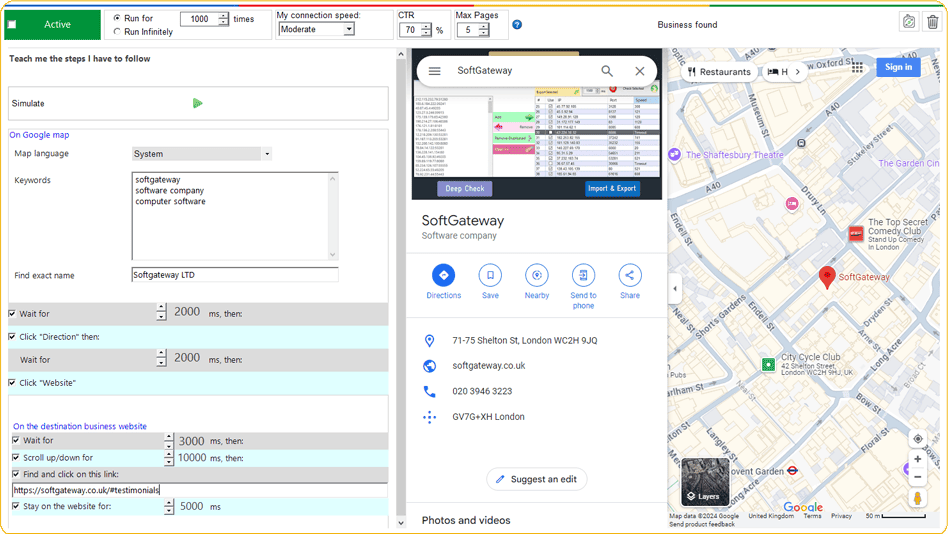
Found this article helpful?
[ 18321 Out of 18350 Found Helpful ]
