Home InMillion Web Traffic Installation Article
Get Started
Posted on 2022-02-11 Updated on 2023-09-03Nothing can be easier than using Web Traffic Generator (WT). It’s just two simple steps:
- Type your website URL.
- Hit enter (or click Send Now) Just like that!
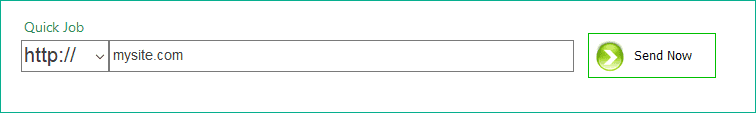
Start watching the traffic in Google Analytics (or any other analytics platform) within 2 minutes, it should appear
Everything went well?
Great. This means that your website configured correctly and WT is updated to the latest version.
You can now customize your traffic with a ton of options through the main 4 tabs:
Settings, Links, Devices and Proxy or YouTube tab if you have its add-on.
I can't see the traffic in Google Analytics:
Here are the most popular reasons for undelivered traffic and how to solve it:
Possible reasons:
- Using free proxy. Know more about free proxy
- Using HTTPS protocol with a website which has no SSL certificate.
- Google Analytics is not configured correctly on your website.
- Using an old version of WT
Solutions:
- From Proxy tab, choose: System Proxy
- Type your website URL with http protocol, for example: mywebsite.com
- Know more of how to install Google Analytics
- Click on Update button and update WT to the latest version.
Finally:
If you have tried all points mentioned above and you can’t see the traffic on Google Analytics, please do the following steps:
- Start the application, if it’s running now please restart it (it’s an important step)
- Type your website URL and hit enter.
Just like that, please don’t make any other settings, because it’s just a test.
Start watching the traffic in Google Analytics within five minutes, it should appear
If not, click on Project >> Save, and send the project file (.projwt) to our support
Found this article helpful?
[ 9932 Out of 10043 Found Helpful ]
