Simulation Settings
Posted on 2025-07-06 Updated on 2025-07-06Simulation Settings
Seupra includes advanced emulation features that simulate different devices, browsers, software and operating systems to help you mimic real-world traffic as naturally as possible. These features are particularly useful for SEO testing, CTR manipulation, or verifying how your website performs under various conditions.
While the default settings are optimized and recommended for most users, you can fully customize the simulation profile depending on your needs.
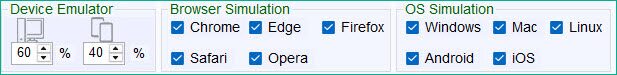
Device Emulator
This section allows you to control how traffic is split between desktop and mobile devices.
- Desktop Icon: Set the percentage of simulated visits from desktop devices.
- Mobile Icon: Set the percentage of simulated visits from smartphones or tablets.
Example: 60?sktop and 40% mobile creates a realistic traffic mix that mimics most real-world analytics.
Browser Simulation
Seupra can randomize the user-agent and environment of each visit to simulate different browsers. The supported browsers include:
- Google Chrome
- Microsoft Edge
- Mozilla Firefox
- Safari
- Opera
By default, all browsers are enabled. This helps create diverse browser fingerprints and improves the natural behavior of the traffic source.
OS Simulation
To further enhance authenticity, Seupra simulates different operating systems. You can choose from:
- Windows
- MacOS
- Linux
- Android
- iOS
Seupra will automatically randomize and rotate through these systems during visits, unless you customize the selection.
Best Practice
For most users, it's best to leave the simulation settings at their defaults. These defaults are carefully balanced to simulate real-world traffic patterns based on global usage statistics.
However, if you're running a specialized test or need to mimic a specific user demographic, you can manually adjust each group as needed.
To learn more about Seupra AI RankBot, visit seupra.com
Found this article helpful?
[ 1 Out of 1 Found Helpful ]
