Search Settings
Posted on 2025-07-06 Updated on 2025-07-06Search Settings
The Search Settings section allows you to control how Seupra interacts with the search engine during simulated search sessions. These parameters affect connection behavior, depth of search, performance, and bandwidth usage.
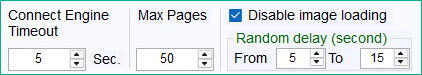
Connect Engine Timeout
This setting defines how long Seupra should wait when trying to connect to Google before aborting the attempt.
Example:
- If set to 5 seconds, Seupra will try to open Google for up to 5 seconds.
- If it cannot connect within that time, it will close the current attempt and start a new one.
Max Pages
This option controls how many Google search result pages Seupra will scan during a session.
Example:
- If set to 50, Seupra will go through up to 50 pages of search results while trying to find your target link.
Disable Image Loading
When this option is enabled, Seupra will prevent image content (like Google thumbnails, favicons, and ads) from loading in the search engine pages.
Why disable image loading?
- Faster page loading
- Lower bandwidth usage
- Less memory consumption
Random Delay (Seconds)
This sets the delay between search actions to simulate human-like behavior.
Example:
- Setting the range from 5 to 15 means that before each search, Seupra will wait a random number of seconds between 5 and 15.
To learn more about Seupra AI RankBot, visit seupra.com
Found this article helpful?
[ 1 Out of 1 Found Helpful ]
