Home Seupra AI RankBot install Article
Activate Seupra AI search bot clickers: Premium License
Posted on 2025-07-05 Updated on 2025-07-08How to Activate the Premium License
To access advanced features in Seupra, you can purchase and activate a Premium License. The activation process differs depending on whether you're a new or returning user.
Step 1 - Select the Premium Tab
- Click on the Premium button at the top to switch to the premium activation panel.
Option A - I Already Have a License Key
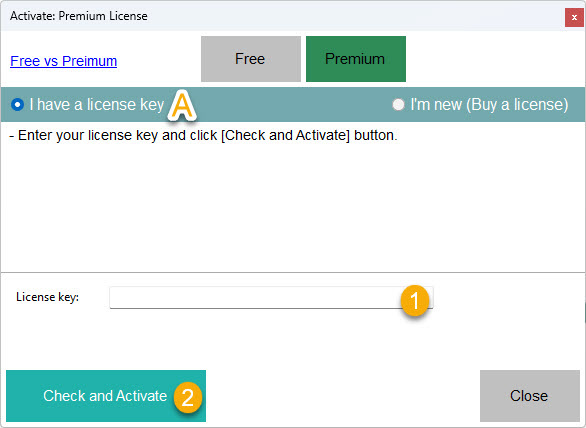
If you already purchased a Premium License and received a license key:
- Select "I have a license key" (this is selected by default).
- Enter your license key in the input field provided.
- Click the Check and Activate button.
If the key is valid, your Premium License will be activated immediately and all premium features will be unlocked.
Option B - I'm New (Buy a License)
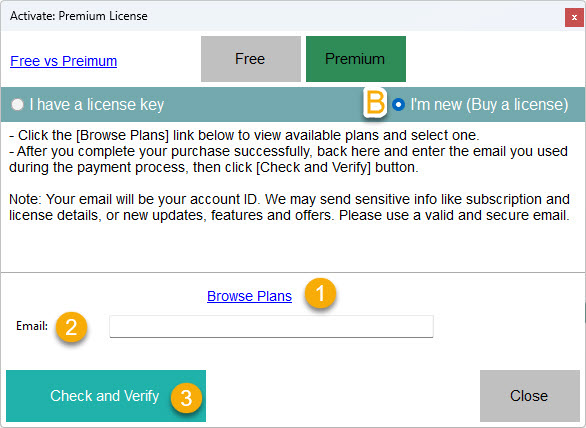
If this is your first time subscribing to Seupra:
- Select "I'm new (Buy a license)".
- Click the Browse Plans link to open the pricing page.
- Choose a plan and complete the purchase on the website.
- After purchase, return to Seupra and enter the email address you used at checkout.
- Click the Check and Verify button.
If your email is valid and matches the one used at checkout, the system will automatically generate a license key, link it to your email, activate your Premium License, and unlock all premium features instantly.
After that, you can view your license key and subscription details from the Subscription menu.
Important Notes:
- Your email address will be your account ID in Seupra.
- Please use a valid and secure email — we may send license keys, updates, and account notifications.
To learn more about Seupra AI RankBot, visit seupra.com
Found this article helpful?
[ 1 Out of 1 Found Helpful ]
