Home Seupra AI RankBot install Article
Activate Seupra AI search bot clickers: Free License
Posted on 2025-07-05 Updated on 2025-07-06How to Activate the Free License
Seupra's free license is completely free forever. It supports:
- Unlimited installations on any number of computers
- Unlimited domains for all users
To activate it, follow these three steps:
Step 1 - Start the Free License Setup
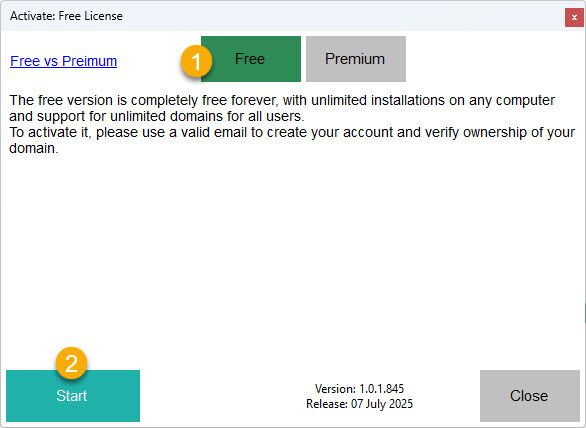
- Open the activation window in Seupra.
- Select the Free option.
- Click the Start button to begin.
Step 2 - Verify Your Domain Ownership
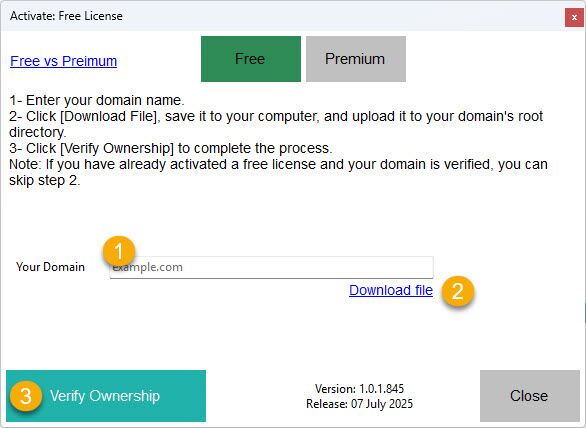
- In the field labeled Your Domain, type your website domain (e.g., example.com).
- Click the Download File link to download a verification file.
- Upload the downloaded file to your domain's root directory using FTP or your hosting file manager.
- After uploading, click Verify Ownership to confirm domain control.
Tip: If you've already activated a free license and your domain is verified, you can skip the file upload step.
Step 3 - Confirm Your Email
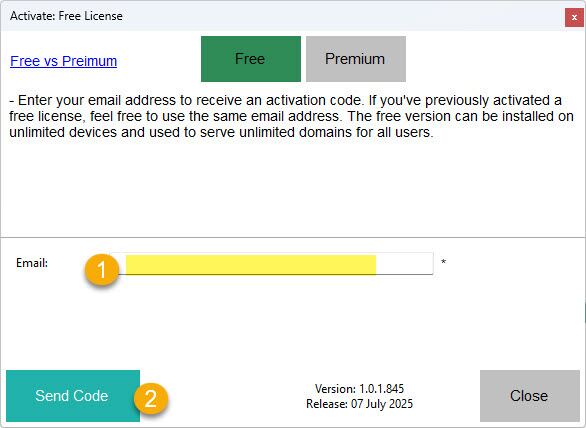
- Enter a valid email address in the field labeled Email.
- Click the Send Code button. A one-time activation code will be sent to your email.
- Check your inbox and enter the code when prompted in the app.
- Once the code is entered correctly, your free license will be immediately activated.
You can reuse the same email if you've previously registered a free license.
To learn more about Seupra AI RankBot, visit seupra.com
Found this article helpful?
[ 0 Out of 0 Found Helpful ]
